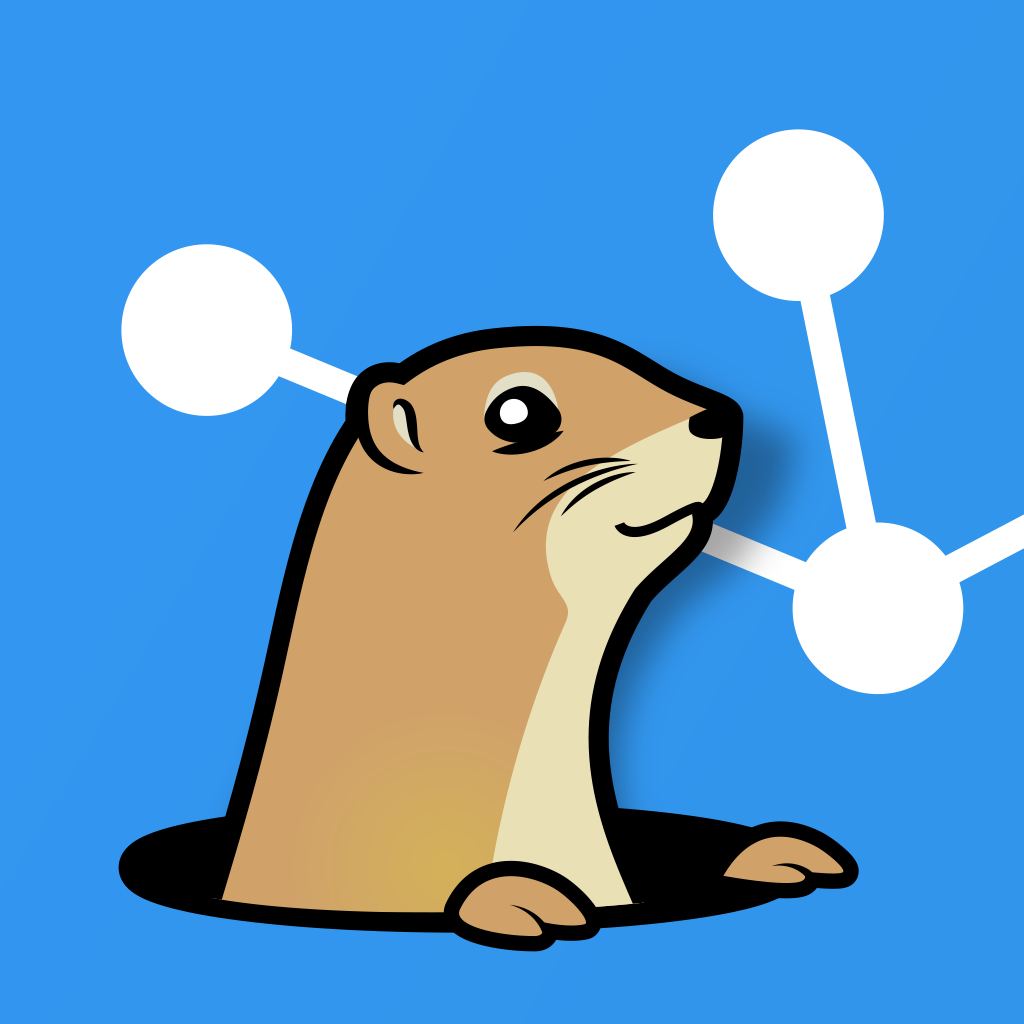IRIScan 2 review
 A while back I bought an IRIScan 2, a little scanner that could be laying in the kitchen drawer to scan incoming bills. It's not a very fast scanner, it doesn't have battery for very many pages, but for incoming mail, perhaps some music scores and such, it's quite good.
A while back I bought an IRIScan 2, a little scanner that could be laying in the kitchen drawer to scan incoming bills. It's not a very fast scanner, it doesn't have battery for very many pages, but for incoming mail, perhaps some music scores and such, it's quite good.
It scans to color JPEG which makes the files a bit large and gives many shades of white and black, and light bleed from the surroundings is actually a bit of a problem, especially in paper folds. But this is all forgiven with its ease of use: turn it on, insert paper, and it's saved to either the internal storage, an SD card (my preference) or a USB key. The reason I prefer the SD card is simply I had it laying around, and it's easy to take out and insert into a card reader.
The reason I use a card reader is simply that the device doesn't transfer the images quickly off it. But if you're not in a hurry, that's even easier. When connected to your computer, it will only charge or transfer files, there's no way to hook it up to a scanner program, and if you start scanning, it will eject the storage area first. This was a surprise to me, but no problem. The only problem I have with it isn't even with the device, but with my iPad. For the iPad to recognize the images on the SD-card through the photo connector, you first need to rename the scanning folder to DCIM. It would be nice if either the iPad would look through more folders on the SD-card, or if IRIScan had a possibility of calling the folder DCIM. Then it would REALLY be portable scanning ![]()
All in all, I'm very happy with the device. I use it for incoming mail, and it's quickly done. Please find attached a letter scanned that has not been processed in any way.