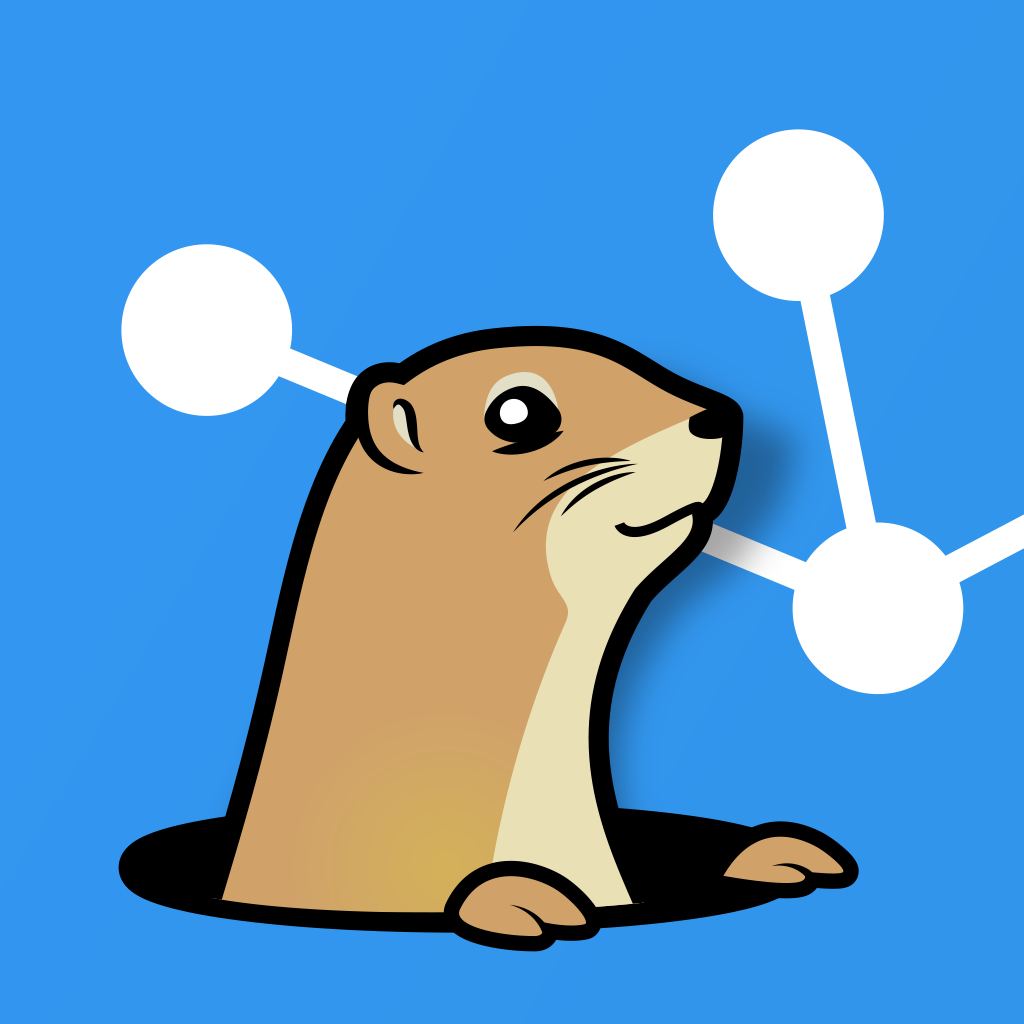Relocating your svn repository in-flight
Once upon a time I used a beanstalk repository in http mode. By that I mean I had it checked out from a http:// address, rather than the usual svn+ssh:// because Beanstalk didn't support svn+ssh:// . Since then, no-one had touched the project, but today I wanted to do some changes. I went ahead to make them, and before committing I did a "svn up" just in case. It told me:
svn: Repository moved permanently to 'https://xxx.svn.beanstalkapp.com/project'; please relocate
Beanstalk had deprecated http-mode. Sounds like a good idea, really, I don't remember why I was using http in the first place. But, if you, like me, have used SVN for a long time without really learning it, and get into the same pickle, this'll be for you. To relocate, simply run
svn switch --relocate http://xxx.svn.beanstalkapp.com/project https://xxx.svn.beanstalkapp.com/project
That's it. A "svn up" and "svn commit" later, the new changes are checked in.